How to Search Records
1Stop's robust search capabilities allow you to find crucial data about your business quickly. Whether you're searching for a specific Contact, Sale, Job, or any other Record, our search puts the information you need at your fingertips.
Search Instructions
1. Click the magnifying glass in the top menu:
2. Enter your search criteria into the Search bar. From here, you can scroll through the results and click on any record to open it in a new window. You may enter a specific phone number or email address if searching for a contact, or the Sale or Install record name if looking for a specific record.
3. You may also narrow your search to a specific module by clicking the arrow after All Modules.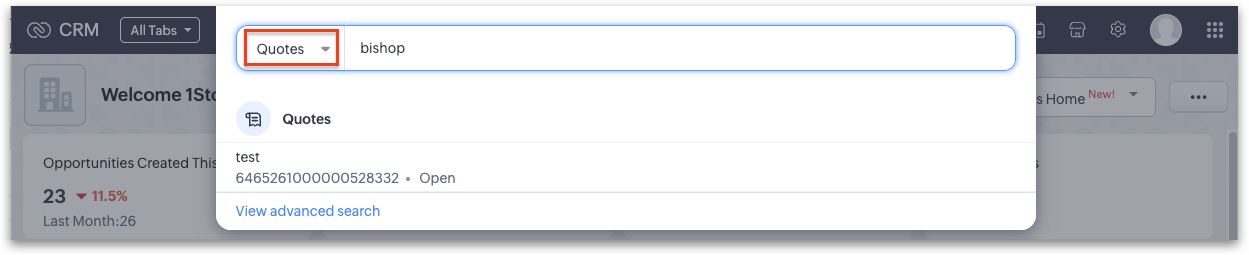
4. Clicking View Advanced Search will allow you to further search across multiple modules of your choosing, with the ability to filer those results by Created Date, Modified Date, Created By, Modified By or Owned By, to further narrow your search results:
Related Articles
Automatic Creation of Commission Records
Introduction 1Stop has simplified the referral bonus process by automatically creating commission records when a Sale is approved as well as the option when a Change Order is approved. The following video showcases the automatic creation of the ...Automatic Creation of Referral Bonus Records
Introduction 1Stop has simplified the referral bonus process by automatically creating Referral Bonus records when a Sale is approved and that sales has a Lead Source of Referral-Contact, Referral-Employee or Referral-Vendor. The following video ...Getting Around in 1Stop
Navigation In this article we'll go over the global navigation elements of 1StopInstall, helping you navigate the system to find what you are looking for. 1. Main Navigation Bar - Always present at the top of the page, the Main Navigation Bar is ...Find and Merge Duplicates
Introduction To help identify potential duplicate records, the system automatically checks newly created contact records to see if there are other contacts with the same email address or the same phone number. If the system finds other contacts with ...Offboarding Employees
Offboarding an Employee in 1Stop: Step-by-Step Guide This article walks you through the steps for offboarding a user in 1Stop. Each section expands to provide more details. 1. Update the employee record to mark the user as Resigned or Terminated. ...